Expedit - Desktop Logistics Suite for Parcel Delivery
Project Overview
Expedit is a mature, mission-critical desktop application designed for managing courier dispatch, parcel tracking, and last-mile delivery logistics. Actively used for over a decade by
multiple logistics companies across Southeast and Central Europe—including in Serbia, Montenegro, Bosnia and Herzegovina, and Slovakia—the system supports the daily operation of regional and urban delivery
networks.
Designed as a modular desktop application built on the Eclipse Rich Client Platform (RCP) and based on a modular plugin architecture, Expedit integrates deeply with the internal operations
of the courier business — from real-time shipment creation and tracking to dispatch control and route optimization. A backend component—developed with Eclipse Equinox OSGi runtime—serves as a local server for
branch synchronization, data exchange, and background tasks like shipment imports via FTP or API.
The system operates in both standalone i.e. offline mode for branch offices and networked (client-server) mode across different environments, making it highly adaptable to logistics
organizations with distributed regional hubs.
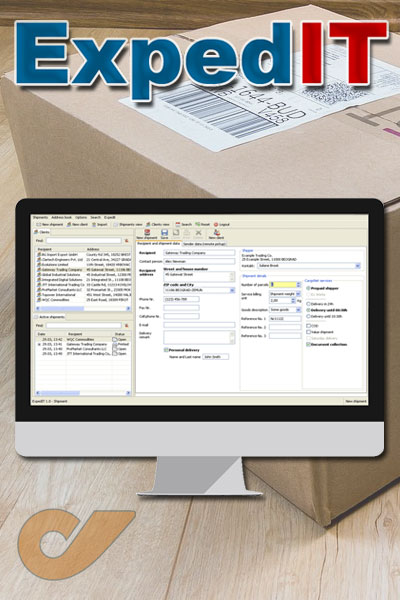
Key Features
-
Real-Time Shipment Management
- Shipment creation, editing, and tracking with customer data auto-fill.
- Integration with barcode scanners and label printers.
-
Route Optimization and Courier Dispatching
- Integrated route assignment API client and courier dispatch tracking.
- Courier workload balancing and region-aware delivery planning.
- Live status updates (pickup, delivered, returned, etc.).
-
Address Validation and Auto-Completion
- Built-in city database with suggestion support.
- Client-side validation using Eclipse forms and validators.
-
Bulk Imports & External Integration
- Automated import of delivery orders from CSV/Excel/XML.
- Integration with 3rd-party ERP systems and courier APIs.
- Import profile export for sharing among Expedit clients.
-
Remote Customer Account Customization and Access Management
- Remote control of allowed delivery services, delivery and payment options per customer account.
- Integrated login system with audit logging and change history.
- Role-based access control for modules and actions.
-
Reporting & Analysis
- Export to Excel, CSV, XML, PDF, and printer-ready formats.
- Automatic generation of shipping labels, courier delivery lists and manifests.
-
Unified Visual AppearanceExpedit’s printing subsystem generates PDF documents dynamically before sending them to the printer, ensuring a unified visual appearance across all client platforms and printer models. This guarantees consistent quality of printed shipping labels and barcodes—independent of the user’s operating system or hardware. The result is a professional and predictable output at service centers, regardless of the client-side environment.
-
Automated software updateThe application supports a fully automated update process: new versions are downloaded from the internet and applied without any need for manual reinstallation. All user data remains safe during the update, and the database schema is automatically upgraded when required.
-
Cross-platform software packageBoth the client and server components can seamlessly run on Windows, Linux, or macOS. They are fully interoperable across platforms, ensuring smooth communication regardless of the operating system.
Technologies Used
-
Frontend/Desktop:
- Java 8+
- Eclipse RCP (SWT, JFace, Eclipse Forms)
- OSGi (plugin-based modular system)
- Eclipse PDE (Plugin Development Environment)
-
Backend:
- Eclipse Equinox (OSGi Runtime)
- Embedded Derby Database (for offline mode)
- FTP & filesystem-based integrations
- SOAP API and Informix integrations for data exchange
-
Tools & Architecture:
- Plugin-based architecture (dynamic module loading)
- Service-oriented backend with publish-subscribe event bus
- Strong separation between UI, model, and backend logic
Challenges & Solutions
- Stability & Uptime: System was optimized for daily 24/7 operational use with multiple concurrent users and external data feeds.
- Backward Compatibility: Careful upgrade paths were implemented to ensure compatibility with older installations and configurations.
- File import resilience: Handling diverse input structures and retry logic.
- Offline Operation: A fallback mode using an embedded Derby database allowed operations during network outages or fully offline usage with encrypted file-based data exchange.
Highlights & Achievements
- Automated workflow: Reduced manual data entry by 70% using file import automation.
- Modular i18n: Multi-language support via URL path detection, clean message bundles, and PDF translations.
- Thorough documentation: Enabled internal use and new developer adoption with full manuals.
- Scalable architecture: Designed to handle multiple clients, roles, and transport flows simultaneously.